Radioteletype is mode of communication consisting of a “mark” and “space” tone that can be transmitted over ham radio frequencies. The tones can be visualized as “crossed ellipses” shown below. This write up describes how I set up my station for operating in the 2025 CQ WW RTTY contest.
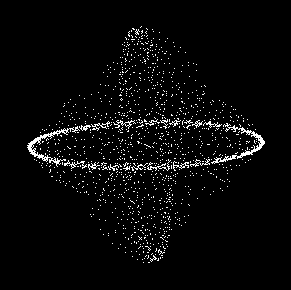
NOTE: I unsuccessfully attempted to use the WinKeyer USB (WKSMT, firmware 31.03) with N1MM and the FTDX10. N1MM could key the radio, 100W was measured on the tuner’s power meter, but no tones came out per the Scope & FFT displays on the FTDX10. My understanding is that N1MM should send ASCII characters to the WinKeyer and the WinKeyer should emit the proper FSK waveforms. A problem for another day/contest.
Configuration
- Configure the FTDX10 in N1MM:
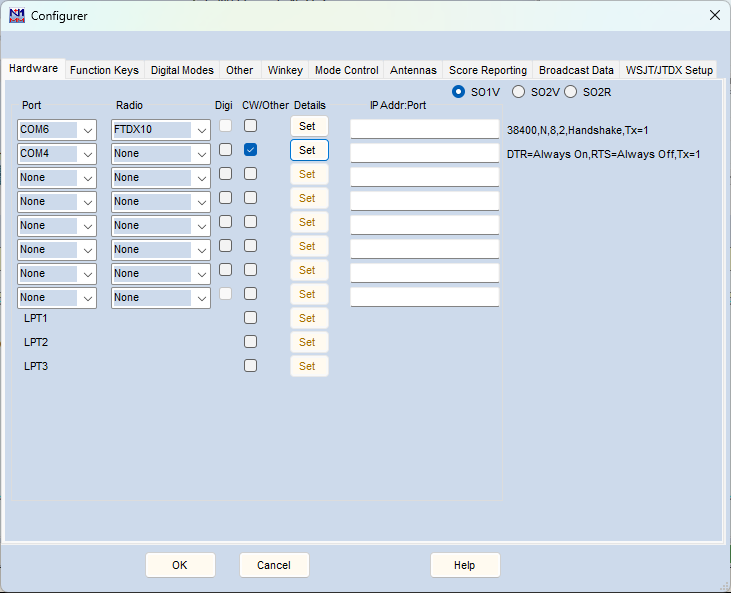
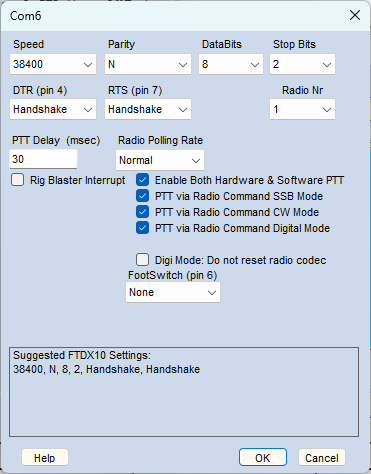
- Set up the digital modes in N1MM.
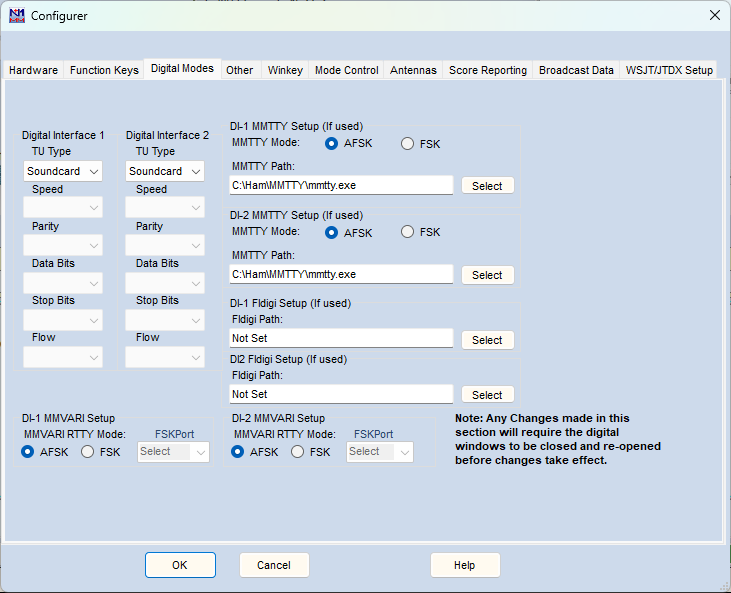
- Configure the N1MM mode control
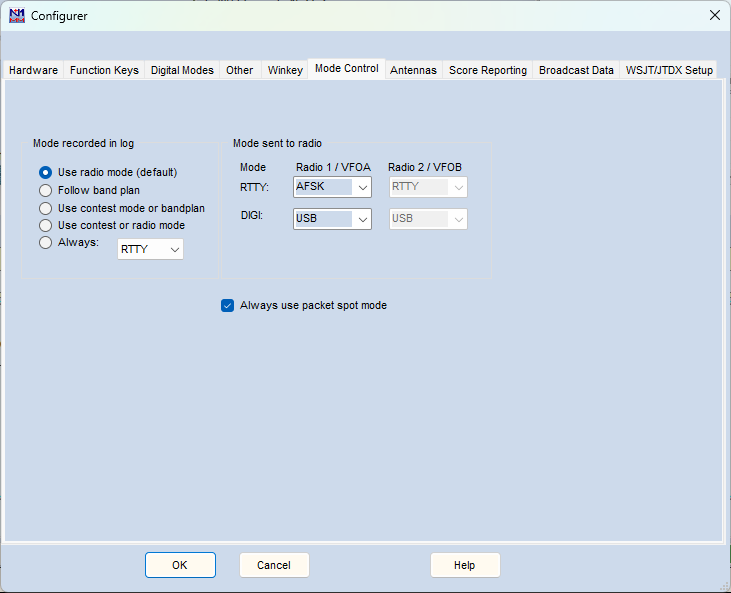
- Configure N1MM’s RTTY settings.
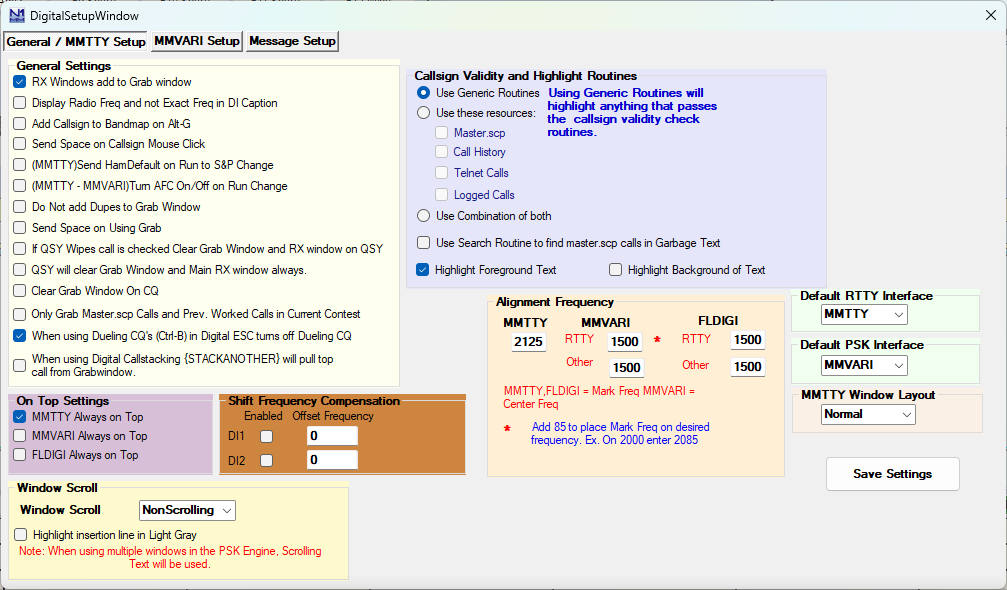
Operating
- Set the FTDX10 mode to
DATA-LorRTTY-L. - Tighten up the the FTDX10 roofing filter as needed. The 300Hz CW filter was useful for blocking strong adjacent signals.
- The MMTTY window must be resized in order to properly display the FFT and XYScope.
Below is a screenshot of the FTDX10 while operating. Note that the received signal is minus 1.5 kHz from the VFO’s frequency.
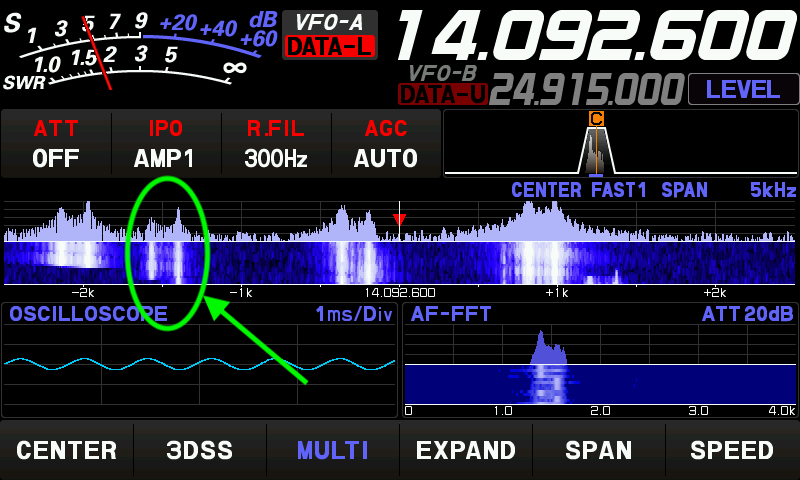
Below is a screenshot of my desktop during the contest.
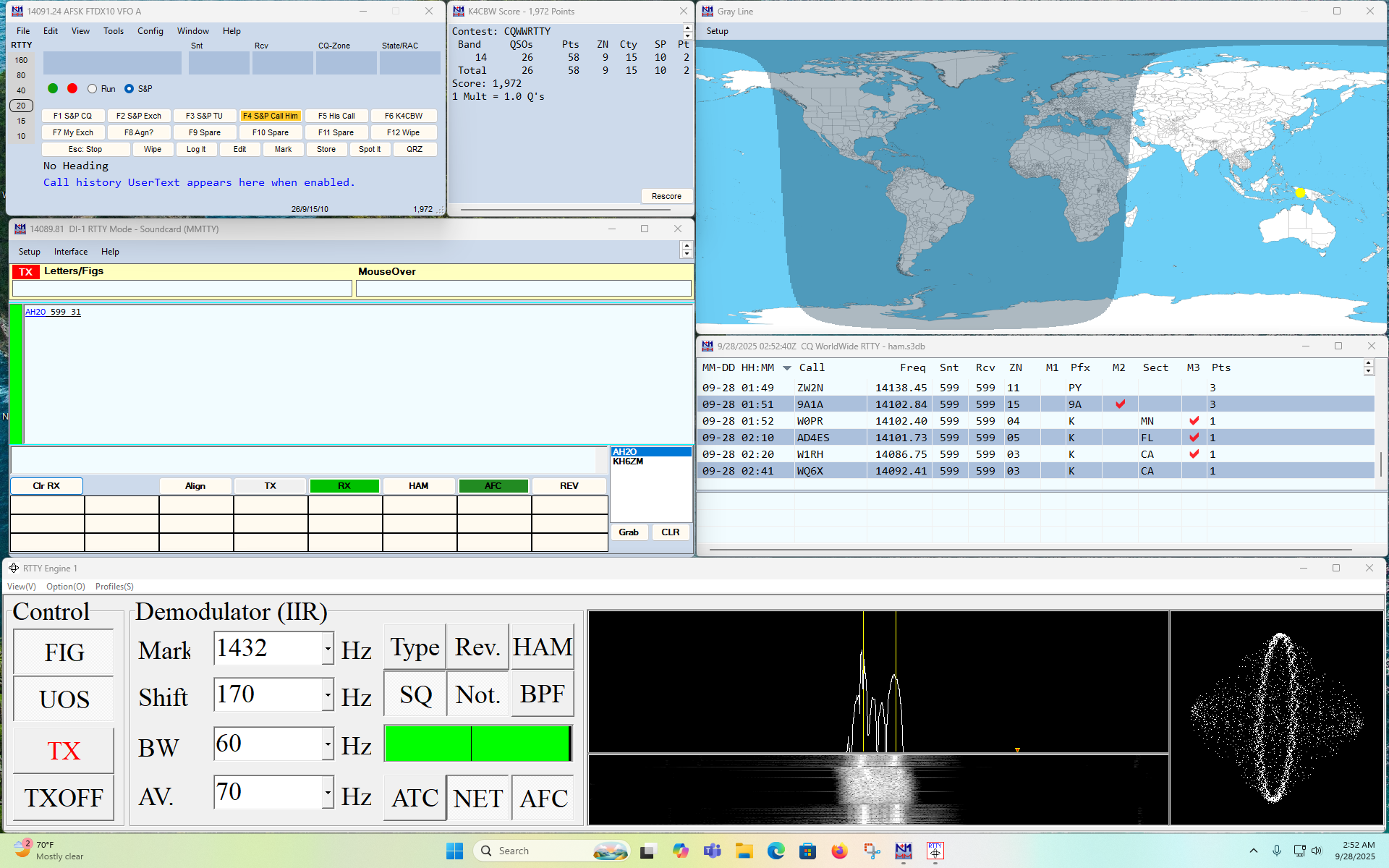
Software Versions
The following software versions were used during the contest.
| Software | Version |
|---|---|
| N1MM | V1.0.10936.0 |
| MMTTY | 1.70 |
| FTDX10 MAIN | V01-14 |
| FTDX10 DISPLAY | V01-05 |
| FTDX10 DSP | V01-20 |
| FTDX10 SDR | V01-00 |
| FTDX10 AF | V01-00 |